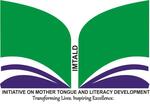Here are some comments and suggestions to improve your site.
If I think something is very important I have put it *between asterisks*
If something needs to be dealt with before we can publish the site (or that page) I put it in **bold between two asterisks**
About IMTALD
banner image : I notice that when viewed on a large screen, the image at the top of your first page is quite pixelated. Perhaps most of your site visitors will access this site with a smartphone, so they will not notice this, but if possible you should use a higher resolution image. Our system will make the image smaller as needed, but it cannot make a low resolution image look sharp. When I click on the image, it says the width and height are 549 x 246 pixels. *For a full screen image in these proportions, you should have around 1920 x 860 px... but anything above a width of 1200 px should look fine.*
google map : At the bottom of the page you have inserted a google map of Nigeria... You also have next to it the address and contact information for your organisation. This creates the expectation that the website visitor will use the map to find out where you are... but you did not enter the address of your organisation here into the map, but have only entered 'Nigeria' which shows the whole country (except part of the country is hidden behind the large white text box which has the name of the place 'Nigeria' and links to get directions or view the larger map). I see three possible improvements that you should consider:
1. If you just want the visitor to see a map of Nigeria, because your organisation has serving all of Nigeria in it's vision, then you could get an image of the map of Nigeria and add it to the page like any other image - it does not need to be interactive.
2. If you want the visitor to be able to find the location of your office, you have done this (partially) on the contact page...
You could do the same here, (but then you will only see Ugep, and not the rest of Nigeria)
3. If you wish for the visitor to see the location of your office, while at the same time seeing the rest of Nigeria, I would suggest you take a screen shot of the enlarged map showing the pinpoint on Ugep. Then underneath you can add a link to your contact page, where you can make the map show the actual location of your office there, if desired.
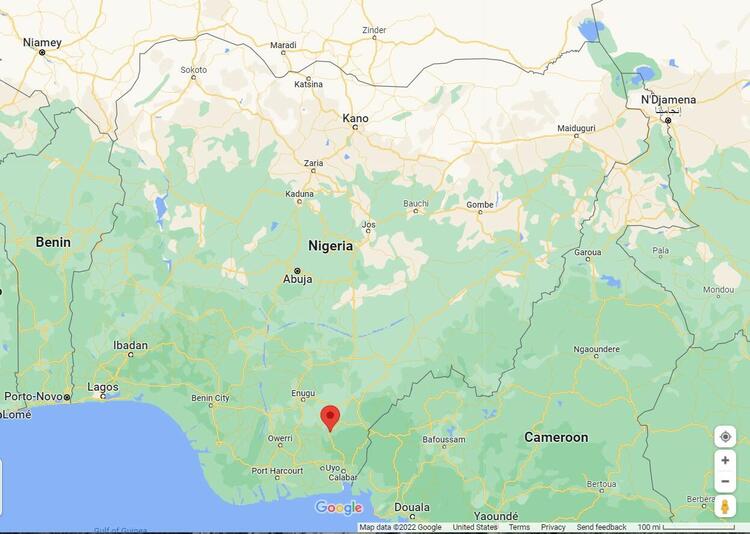
I have just done the first part (showing all of Nigeria with the pin at Ugep), by starting from the map on the contact page.
a. I clicked on 'view larger map'
b. I closed the side panel
c. I zoomed out to get as much of the map as I thought looked good
d. I took a screenshot and saved it to my pc, then uploaded it to the column on the left.
I notice in comparing the contact information on your home page with the contact information on your 'contact us' page, that you give more information on the home page. But when I put the longer description into google maps to search, I get 11 addresses, all churches in Ugep.
I imagine the first one, (Assemblies of God Church, Ijiman, Ugep) might be the closest, but I really don't know. It is possible to make the google map image show exactly where your office is, but it is a bit more work. Let me know if this is important to you and I can try to figure out the best way to do it. (One way is to actually add the address of your headquarters to google maps, but I haven't done that before myself)
About IMTALD > Why Bible Translation
here again you have a google map of Nigeria... I think because you are talking about Nigeria as a whole. This one is better than the first one, since the text box is not so big and doesn't show the link for getting directions. But again, depending on the purpose you might want to get a screenshot, or choose a freely available image of the map of Nigeria.
When I was checking the links, I noticed that the first three paragraphs of this page match the first three paragraphs of the 'History' page of the nbtt.org website. **If you took this information from their site, you should make a note of that, best way is by citing the source in parentheses right after the third paragraph: (citation from nbtt.org/history)**
Other links: The link to Obolo Language website did not work - when I looked carefully (float mouse on link) I saw that the address in the link comes out as https//www.obololanguage.org - this is not correct because there needs to be a < : > between the https and the //. I have fixed that for you by selecting https:// as the protocole in the first dropdown window of the URL link.
(since you have chosen just these two language websites (Yilngas and Obolo) out of the many that are available, I think it might be good to tell the visitor why... are these projects that your organisation is involved with? or are they communities in the part of Nigeria where you are most involved? Have members of these communities or projects been instrumental in taking responsible roles in your organisation ?)
Wearemakingdisciples.com: When I visited this website I became curious whether IMTALD has links to this movement/ministry - or if your projects are actively consulting and applying the resources here? If so, that would make them a partner - which would be a very good thing to mention.
*In any case you should give some reason why you have included the link to this site...*
If this is not a real partner in some sense, it would be important to discuss with the leadership of your organisation whether the principles and method of operation is something that is so closely aligned with what you are trying to do that you recommend the site for exploring the topic of discipleship. But then you should say that in (or before) the link: "This website has helped us at IMTALD to reflect on practical ways that we can (or should) be making disciples through our ministry"
Image links : 'Why we operate' & 'How we operate'
Your website visitor will not know that these images are actually links to more content, because there is no text below the images. If you want only the most clever and attentive visitors to access this information, that is what is commonly known as an 'Easter Egg' (some of them are quite elaborate - google 'easter eggs on the internet')
But probably you want the ordinary visitor to find this information - which is not available directly on the menu, so *you would do well to put some text under each image* something like, 'read more about why we operate', 'learn about how we operate'...
Inspiration : in this section you also have a 'Read more' link at the end of the third paragraph. THe link opens a pdf (but does not always work - it returned an error the first time I tried it, but later it worked).
a) **In this case it is better to create a special PDF page.** You should use the instructions here: https://www.wildfirehelp.net/unit-03/chapter-8
b) I would recommend that you also put this page off-menu (Do not show in menu - underneath the page title).
c) The pdf itself does not appear to have a title or an author... at first it appears to be a UN document, which is confusing, but later it does become clear that it is connected somehow to your organisation's mission. Make sure that a title and author are included.
d) There is a distorted picture of an SIL publication from 2015... if this is part of an article in that publication it should also be cited correctly.
e) *Introduce the document more carefully.* Is this meant to highlight the importance of Mother Tongue Education? Say this in or before the link.
Language Projects
Get Involved
These are both empty pages, but you are using them as 'menu elements' - **you should replace them with menu items.** To do this:
On the overview screen, click the link 'show advanced actions' on the right side of the page near the top.
Click the button 'Add new menu item' and give the menu item the same name as the page you want to replace.
Delete the page with the same name.
Drag the new menu item into the correct place and organize the sub pages underneath it.
Do this for both of the pages LANGUAGE PROJECTS and GET INVOLVED.
This procedure is explained on our help website here: https://www.wildfirehelp.net/unit-03/chapter-4
Language Projects > Ikwerre Project
It is very interesting to read the information about each of the language projects.
Does IMTALD have some responsability for getting this OT project to completion? That is implied by making a page for this project under the menu 'Language projects' on your site... *If the involvement is more indirect, you should discuss with your ministry leader and perhaps Darcie how to present that information. *
At the bottom of the page is a link 'Read more' - this takes you to the website for the Ikwerre language, so *it would be more informative to make the link say "visit the Ikwerre website"*
Get Involved > Pray with us
Your link at the bottom of the page, 'click here to read more' takes the visitor to a website (ibelieve.com) that does not appear to be a partner of your ministry. *If this website is a partner in some way, it is good to say so (how?), and also to *introduce links with more clear indication of why the link is included.*
For example, if you read an excellent article on that site about how to pray for the ministry of missionaries, then:
1) say something like, ' Here is a great article on prayer and
2) make sure the link points to the article, and not just the home page. (While scrolling down through the site I found this description of the website:
The purpose of iBelieve.com is to help women wrestle with the deeper issues of how their faith relates to the world around them...)
If IMTALD publishes a newsletter or regular prayer requests that people could sign up for, you could tell them that on this page, and invite them to request to be put on your list.
Otherwise this page would be a good place to publish some general tips on how to pray for the ministry of IMTALD (prayer requests that will not be outdated too quickly, unless you are very diligent to update them regularly)
Get Involved > Church partnership
this is a very nicely done page.
Above the Internship Growth section, you have listed various partners. It would be good to make those live links to those websites.
Internship Growth: You have listed three names (yours is one) - are all three interns? Or are all three involved in mentoring other 'new' interns? This could be a little more clear.
Read more... this link at the bottom of the page opens the (off menu) page:
Imtald as a Bible translation organisation has a mission
There appears to be a broken link to an image at the very top of the page - when I open the image link it shows that it should be the Imtald logo - perhaps you copied this from another page? And the size show there is much too small! If a good quality copy is available **use the insert image tool in the rich text editor to get it properly inserted on the page. ** (It might seem to display correctly on your page, but if it doesn't show correctly on my page, then it probably won't show correctly for anyone else...)
Partnering Organisations
In the section at the bottom you list five partners with links to their sites. That is good. But there are some problems: Two of the 'tiles' (Seed Company and SIL) look blurry, like they are too low a resolution. The TCNN tile looks like it has been cropped too close to the bottom edge.
The Wycliffe tile you show is the Logo of WBT, USA (and maybe out of date?) but the text underneath and the link you created lead to a different organisation which has a different Logo. **Make sure you have the right organisation and the right website link! **
Finally, the Wycliffe UK tile and link both lead to an educational institution that do not appear to have any relationship to the Wycliffe UK Bible translation organisation. (Although they do appear to use the same font for their name which appears on the Wycliffe USA logo!) **Make sure you have the right organisation and the right website link! **